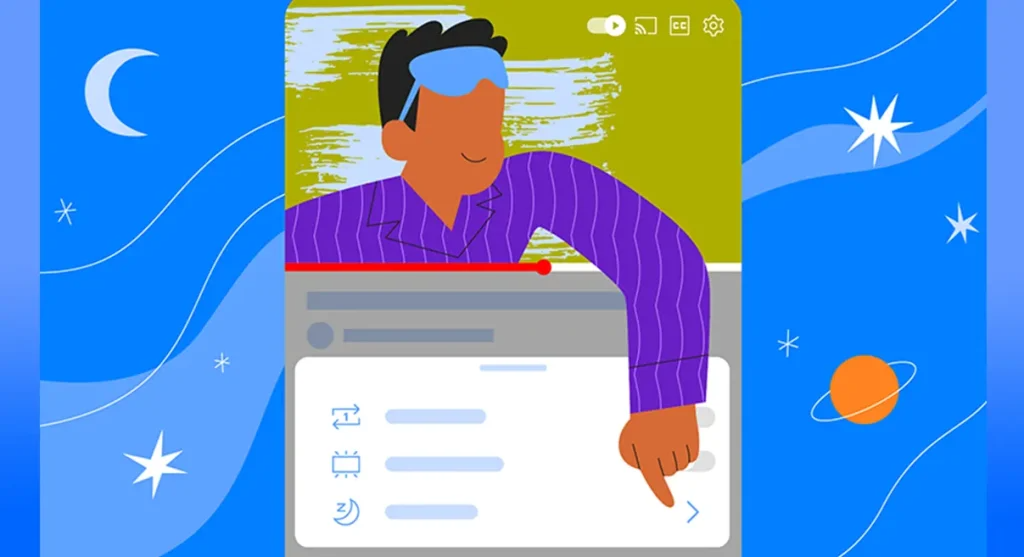YouTube is testing an exciting new feature called the “Sleep Timer” that could make your video-watching experience more convenient. Here’s a simple guide on what this feature is about and how you can use it:
-
What’s New:
- Feature Overview: YouTube is experimenting with a “Sleep Timer” that automatically stops your video playback after a specified time.
- Availability: Currently, this feature is only accessible to YouTube Premium subscribers.
-
Benefits of the Sleep Timer:
- Auto-Stop: If you fall asleep while watching, the Sleep Timer will automatically pause the video, so you don’t need to worry about turning it off manually.
- Enhanced Experience: It solves the problem of videos continuing to play when users accidentally drift off.
-
Using the Sleep Timer:
- Log In: Make sure you’re signed into your YouTube account.
- Open YouTube App: Launch the YouTube app on your phone or computer.
- Find Settings: While watching a video, go to the settings menu and select the Sleep Timer option.
- Select Time: You’ll see options like 10, 15, 20, and 30 minutes. Choose the duration that fits your needs.
-
Exclusive Access:
- For Premium Users Only: The Sleep Timer is currently being tested and is only available to YouTube Premium users.
- Activation: Go to settings, enable experimental features, and select the Sleep Timer option. This feature is available for use until September 2.
This new Sleep Timer feature is designed to enhance your viewing experience by automatically pausing videos if you fall asleep. Look forward to its wider release soon!